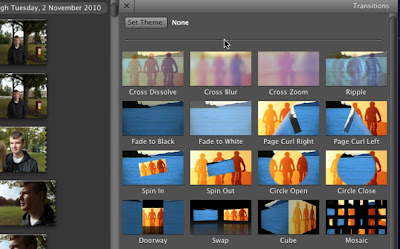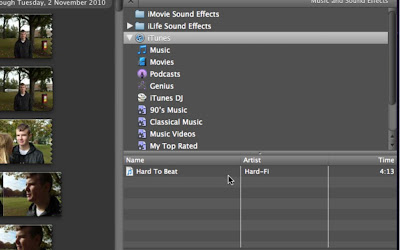I started to edit my music video on one of the Apple iMac's available.
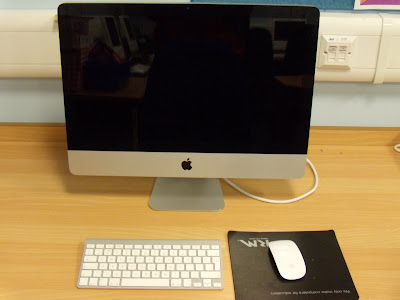
I used the iMovie software to upload my footage from the Canon camera. Because my filming had been split across two cameras due to batteries dying I had some filming on an SD card. Luckily there is a built in slot on the iMac for this so I could just select iMovie > Import Movies...
This allowed me to bring in the clips as they were from the SD card. There were more clips on the SD card as the camera saved them as individual files whereas the Canon camera recorded onto a tape which was uploaded as one solid clip.
I created a new project in iMovie and a new event. The event is where the filming is kept before it is edited. The title 'event' comes from the basis of the time it was recorded. For example a birthday, wedding or Christmas. The project is where all the editing happens and is titled project because it essentially is. You can bring clips from the wedding, birthday and Christmas togther in the project section as a montage.

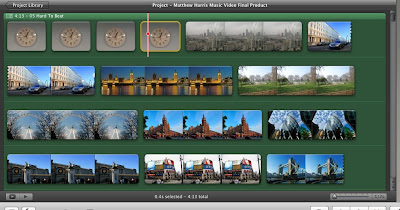
I then decided after creating the first 14 seconds that I wanted to do all of the editing in one solid chunk. To do this I moved the files from the large iMac to the MacBook Pro. This also has iMovie and I just opened up the project in the program after inserting the file to where the project files are stored. I added the movie files into the events library and was able to do the editing in one weekend.


I used the clip editor to slow down and speed up the clip. This allowed me to get the lip syncing dead on as the clip could be slowed down by a percentage or sped up by a percentage. There was also another way of doing it, underneath the percentage box is a time box; so if I wanted a clip to be so long with no lip syncing I could just type the length and the program automatically worked it out.

I inserted some still images into the film too. These were mainly to set the atmosphere of the video and create a busy city feel. I used iPhoto to insert the images I had taken from one of my annual London trips. The images were of many things but above all places that would be recognisable to the target audience. Some where of expensive cars and this helped denote the wealth implied in the film; the main concept was boy sees upper class girl > boy chases upper class girl and eventually boy gets girl. To zoom in on the images and give the effect of zooming I used Cropping, Rotation, and Ken Burns. The Ken Burns allows me to have a starting point for the
beginning of the clip and a different end point at the end of the clip. Ken Burns then automatically creates a seamless movement between the two points.

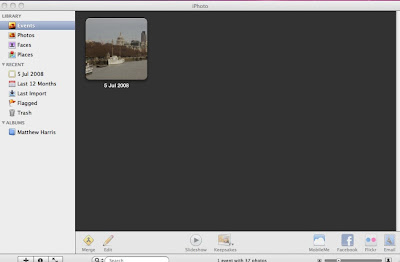

For the part of the video that mentions ''I think you've turned it 'round" I took a still image of London's Canary Wharf and used the rotation effects with transitions to give the effect of spinning. The transition I used was Cross
Dissolve; this allowed the pictures to merge into each other with each one being a further 90 degrees around.
There are many transitions available but as it's not a film type production it doesn't need to have transitions.
Transitions are more of a slow effect to add continuity between scenes which helps the story line move. In a music video straight cuts are the most common cut between scenes as the story line is
fairly easy. The producers know that the storyline has to be easy to pick up in the short time that it's on the air other wise it won't make sense. This eliminates the need for transitions. The music also acts as a carrier of the story line which allows the video to flow.
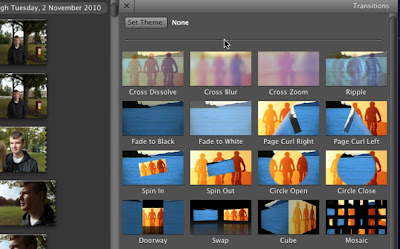
To import the song over the top of the video I used the integrated
iTunes link. This is a
perfect example of synergy within the software. It allows me to just click and drag the song on top of the video and it applies it self to the clip.
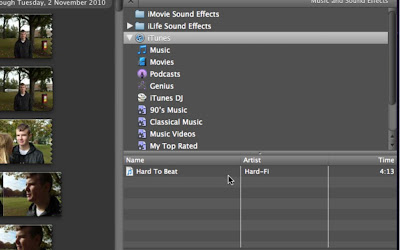
When editing I had to alter the level of sound on each individual clip. This meant opening the Clip Adjustments/Audio Adjustments and lowering the sound level to zero percent. By doing this the video should have played with no external sound from the clips. However when playing the video through in full screen mode and when viewing the video through a DVD some sound from the clips started playing as if it had never been turned off.
I later found that there is a small glitch with Apple's
iMovie software in that if you use the percentage editor for the clip speed it doesn't alter the sound even if it show the sound level at zero. To combat this I tried removing the sound from the clip
entirely. That didn't work as it cannot be done (to my knowledge). I then fiddled around with the Ducking Adjustments in the Audio Adjustments.
Ducking allows the sound levels to be altered when there is two or more sound tracks to a clip. The standard is set as 'Duck the levels of other sound tracks to 15% when this clip plays' I then altered this level to 100% so that the music would play at 100% volume over the top of the other sounds. I then altered the level of the music to 200% to make sure nothing could be heard.
Unfortunately by raising the music level to 200% the sound quality isn't that great when watched on YouTube.
 This is the new shape wireless Apple mouse. It allows for a greater range of movements and is more ergonomically designed than the old mice allowing for better comfort.
This is the new shape wireless Apple mouse. It allows for a greater range of movements and is more ergonomically designed than the old mice allowing for better comfort. This is Apple's new wireless keyboard. It is very light and portable which means that I can type while looking for something in another part of the room. The slanted design makes it more comfortable to use than a flat keyboard.
This is Apple's new wireless keyboard. It is very light and portable which means that I can type while looking for something in another part of the room. The slanted design makes it more comfortable to use than a flat keyboard.
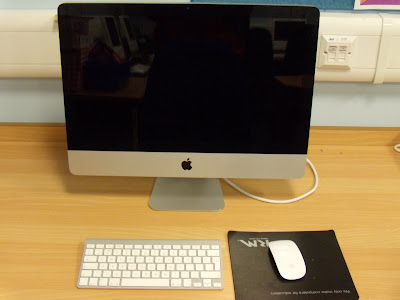

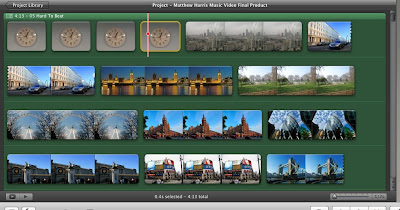




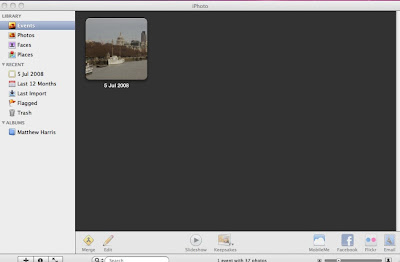
 For the part of the video that mentions ''I think you've turned it 'round" I took a still image of London's Canary Wharf and used the rotation effects with transitions to give the effect of spinning. The transition I used was Cross
For the part of the video that mentions ''I think you've turned it 'round" I took a still image of London's Canary Wharf and used the rotation effects with transitions to give the effect of spinning. The transition I used was Cross